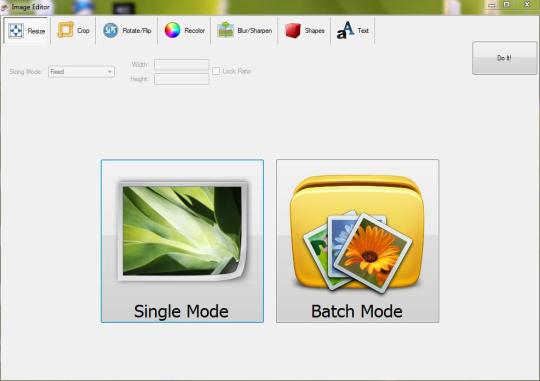Free Image Editor
Free Image Editor
Download Free Image Editor
If you are looking for a powerful image editing app with a small size and high performance then you will definitely love Free Image Editor from Free Picture Solutions. It has all common image editing tools and there are some additional features which make this app a great choice. First of all, it has two operating mode: Single and Batch. Single mode is for editing a single image. It means that you import an image and start editing and at the end you save your work. Batch mode is for applying image editing tools to a series of images in one action. It is best choice if you want to for example resize many pictures at once. this save you a lot of time because you specify the action and press “Process” and the rest is done by the app. All image editing tools like resizing, cropping, rotating, flipping, effects like blur and sharpen, recoloring and text and shape insertion. You can save your edited images in popular formats such as JPG, BMP, PNG and GIF. You can also change the quality for the JPG and PNG format. Actions can be Undo and Redo if you have made mistakes. The app has a high speed and performance. You have to try it to see it for yourself. Some key features of Free Image Editor are:
- Image editing app with all common tools
- Single and Batch mode operation
- Save edited images to BMP, JPG, GIF and PNG
- Compatible with all versions of Microsoft Windows